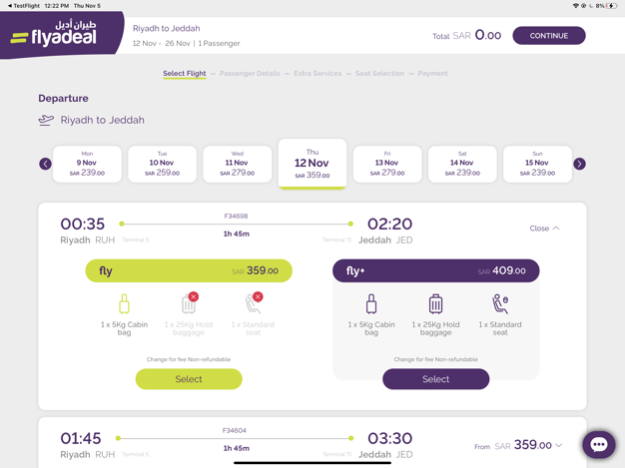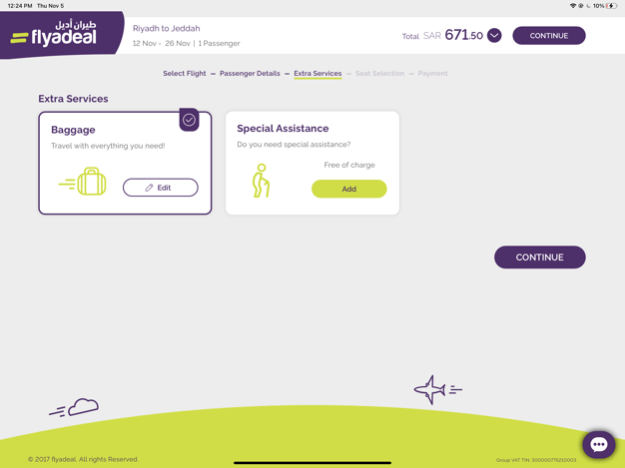flyadeal 2
Continue to app
Free Version
Publisher Description
Fly for Less with the flyadeal App.
Our app allows you to search and book flights with flyadeal in the easiest and most convenient way.
We are flyadeal, Saudi Arabia’s new Low Fare Airline.
Based in Jeddah, we are a sister company of Saudia Airlines with a desire to take you where you want to go.
We are low cost. We are high value. We give you choices so you pay for what you want. We have a generous cabin baggage allowance, extra leg room, onboard shopping and pre order meals. Fly with just your backpack or indulge in a good seat and a hot meal.
Our fleet of brand new Airbus A320 aircraft is straight off the production line. Our seats are comfortable and they all feature USB charging.
Welcome to flyadeal, the newest star in the sky. Safe travels.
Nov 6, 2020
Version 2
Implements a new version of app based on new look and feel of flyadeal.com
About flyadeal
flyadeal is a free app for iOS published in the Recreation list of apps, part of Home & Hobby.
The company that develops flyadeal is Flyadeal. The latest version released by its developer is 2.
To install flyadeal on your iOS device, just click the green Continue To App button above to start the installation process. The app is listed on our website since 2020-11-06 and was downloaded 2 times. We have already checked if the download link is safe, however for your own protection we recommend that you scan the downloaded app with your antivirus. Your antivirus may detect the flyadeal as malware if the download link is broken.
How to install flyadeal on your iOS device:
- Click on the Continue To App button on our website. This will redirect you to the App Store.
- Once the flyadeal is shown in the iTunes listing of your iOS device, you can start its download and installation. Tap on the GET button to the right of the app to start downloading it.
- If you are not logged-in the iOS appstore app, you'll be prompted for your your Apple ID and/or password.
- After flyadeal is downloaded, you'll see an INSTALL button to the right. Tap on it to start the actual installation of the iOS app.
- Once installation is finished you can tap on the OPEN button to start it. Its icon will also be added to your device home screen.